How to Make a Deposit
 Set up bill pay at your financial institution, following these instructions:
Set up bill pay at your financial institution, following these instructions:
1. Log into your bank or credit union’s online portal and go to the Bill Pay service. You can also call your financial institution for guidance on how to set up Bill Pay.
2. Enter and save the Bill Pay merchant details in the following fields:
Merchant Name: Kindergarten 2 College Account
Account #: Enter the student’s 15-digit account number
Merchant Address: P.O. Box 790020 St. Louis, MO 63179-9966
Merchant Phone Number: 415-701-2311
3. Follow the prompts to add the merchant and set up a one-time or recurring payment. Once you have entered this merchant in your bank’s Bill Pay service, you should not have to enter this information again and all payments will be sent electronically.
 Cash
Cash
You will need to provide one valid government-issued photo ID and other identifying information.
Check or Money Order
You will need your student's K2C Account number and name.
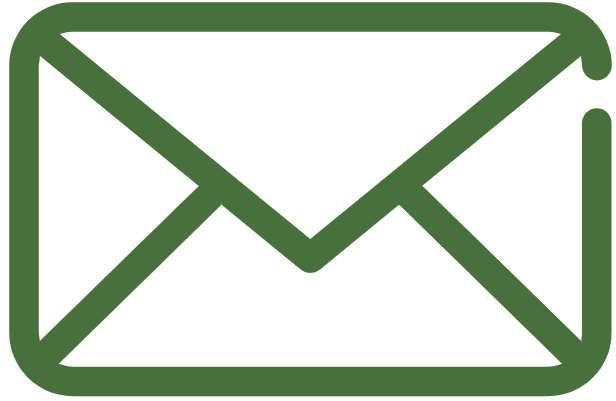 Make a check or money order payable to your child's name, include their account number in the memo section of the check, and mail to:
Make a check or money order payable to your child's name, include their account number in the memo section of the check, and mail to:
Citi Youth Savings Accounts
P.O. Box 790020
St. Louis, MO 63179-9966.

 Complete this direct deposit form in
Complete this direct deposit form in